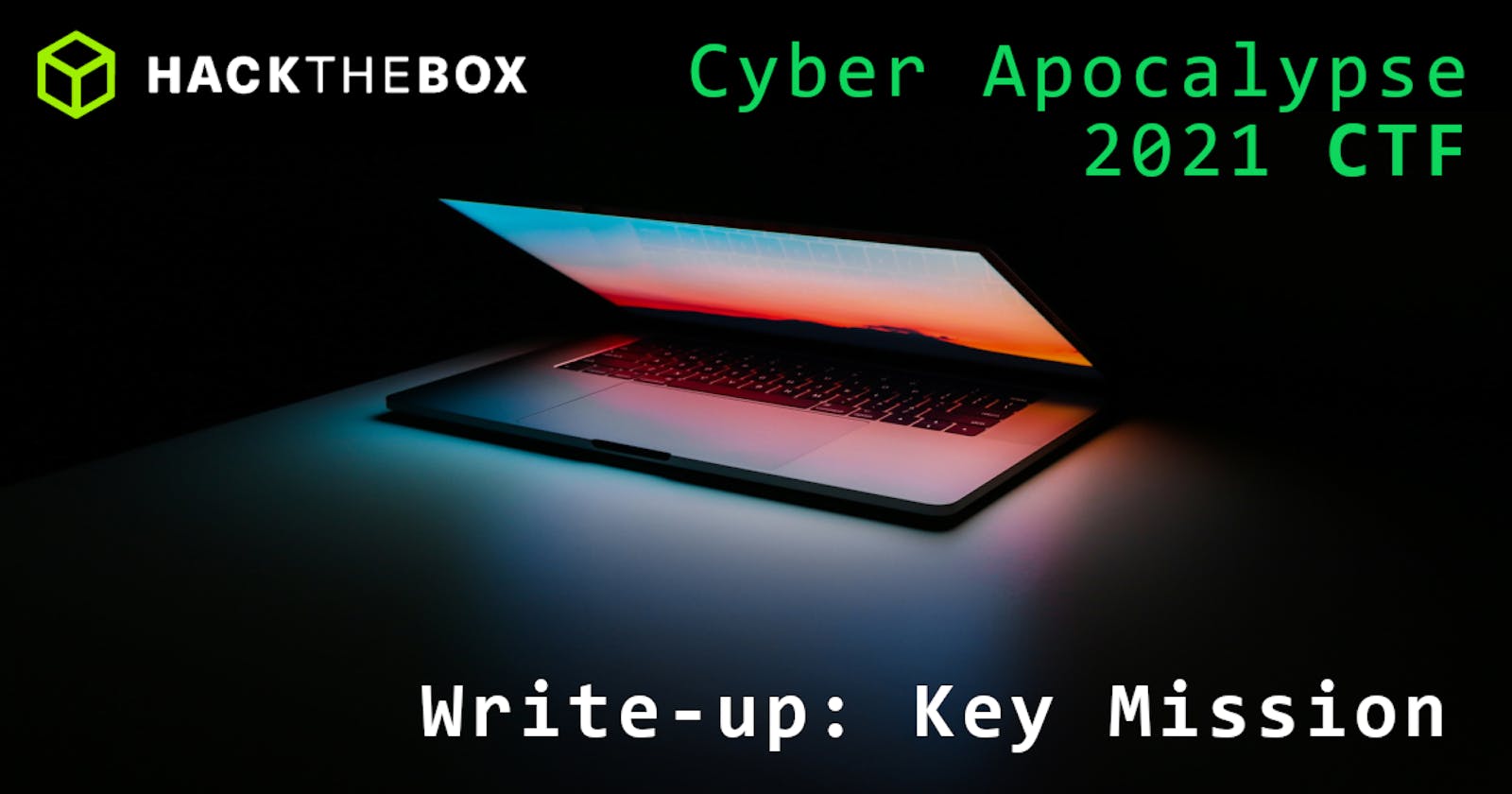Introduction
The secretary of earth defense has been kidnapped. We have sent our elite team on the enemy's base to find his location. Our team only managed to intercept this traffic. Your mission is to retrieve secretary's hidden location.
Complete write up for the Key Mission challenge at Cyber Apocalypse 2021 CTF hosted by HackTheBox.eu. This article is a part of a CTF: Cyber Apocalypse 2021 series. You can fork all my writeups directly from the GitHub.
Learn more from additional readings found at the end of the article. I would be thankful if you mention me when using parts of this article in your work. Enjoy!
Basic Information
| # | |
| Type | CTF / Forensics |
| Name | Cyber Apocalypse 2021 / Key Mission |
| Started | 2021/04/23 |
| URLs | ctf.hackthebox.eu/ctf/82 |
| ctftime.org/event/1304 | |
| Author | Asentinn / OkabeRintaro |
| https://ctftime.org/team/152207 |
Target of Evaluation
We are given the key_mission.pcap file.
Analysis
As always, start with file to get initial information.
$ file key_mission.pcap
key_mission.pcap: pcap capture file, microsecond ts (little-endian) - version 2.4 (Memory-mapped Linux USB, capture length 262144)
Ok, so we have the packet capture file. And specifically, USB keystroke keylogger output. Maybe try tshark to extract keystrokes automatically?
tshark -r key_mission.pcap -T fields -e usb.capdata > keystrokes.txt
Unfortunately, it just leaves a lot of new lines (or maybe my parameters are wrong). Let's fire up the Wireshark and look at the packets itself.
Parsing the packet file
With the great support of the AliBawazeEer's writeup from Kaizen CTF 2018 (check Additional readings section) we know what to do. I'm also using the script provided by the AliBawazeEer to map the hex codes to actual key inputs.
I'm opening pcap with Wireshark. Notice that there are multiple sequences of packets with 64 and 72 bytes of data - we are interested in these 72 ones because they carry the keystroke data in the HID Data.
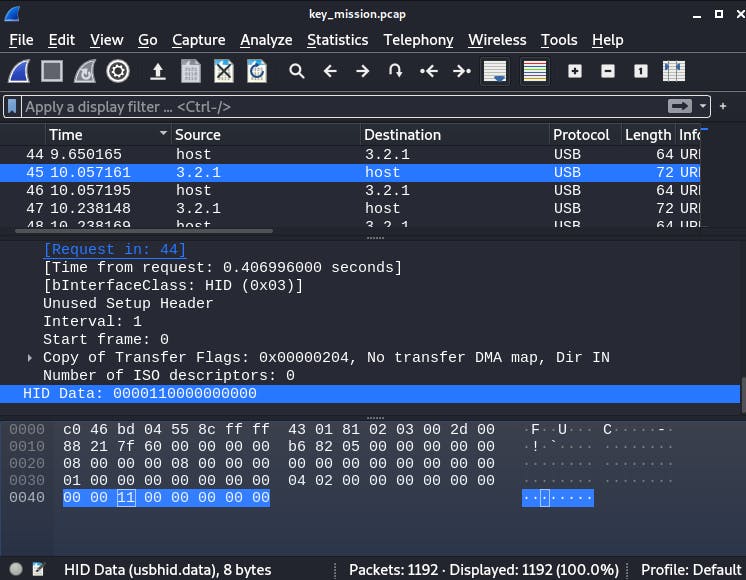
So let's filter the interesting ones: frame.len == 72. And save it as a CSV (File -> Export Packets Dissections -> As CSV..).
01_keystrokes_packets.csv
Extract just the hex values of the keystrokes.
cat dumps/01_keystrokes_packets.csv | cut -d "," -f 7 | cut -d "\"" -f 2 > dumps/02_keystrokes_hex.txt
-d "{char}" to set delimiter, -f {n} to select only the nth value in each row. We are cutting twice: first to select only the column containing the hex, then to cut off surrounding ".
02_keystrokes_hex.txt
Now it's time for to actual key values conversion. For this, I'm using the modified version of the AliBawazeEer's script:
# Original version by AliBawazeEer
newmap = {
2: "shift",
4: "a",
5: "b",
6: "c",
7: "d",
8: "e",
9: "f",
10: "g",
11: "h",
12: "i",
13: "j",
14: "k",
15: "l",
16: "m",
17: "n",
18: "o",
19: "p",
20: "q",
21: "r",
22: "s",
23: "t",
24: "u",
25: "v",
26: "w",
27: "x",
28: "y",
29: "z",
30: "1",
31: "2",
32: "3",
33: "4",
34: "5",
35: "6",
36: "7",
37: "8",
38: "9",
39: "0",
40: "Enter",
41: "esc",
42: "del",
43: "tab",
44: "space",
45: "-",
47: "[",
48: "]",
56: "/",
57: "CapsLock",
79: "RightArrow",
80: "LetfArrow"
}
myKeys = open("dumps/02_keystrokes_hex.txt")
with open('dumps/03_keystrokes.txt', 'w') as output:
for line in myKeys:
bytesArray = bytearray.fromhex(line.strip())
for byte in bytesArray:
if byte != 0:
keyVal = int(byte)
if keyVal in newmap:
output.write(newmap[keyVal]+"\n")
#else:
#output.write("No map found for this value: " + str(keyVal))
03_keystrokes.txt
Now we need to remove the duplicates and make some sense of this.
# truncate.py (v1.0)
with open('dumps/03_keystrokes.txt', 'r') as inFile:
with open('dumps/04_truncated_message.txt', 'w') as outFile:
lastline = ""
repeats = 0
for line in inFile:
line = line.strip()
if (line == lastline) and (repeats < 16):
repeats+=1
continue
if (line == "space"):
outFile.write(" ")
else:
outFile.write(line)
lastline = line
repeats = 0
I've noticed that single character input spans across at most 16 interruptions. So to not lose some multi-keystrokes I'm counting how many same inputs I had. I'm stripping the newline and write to the output.
04_truncated_message.txt
i am sending secretarys location over this totally encrypted channel to make sure no one else will be able to read it except of us this information is confidential and must not be shared with anyone else the secretarys hidden location is chtb[a-plac3-far-far-away-fr0m-eaedelrth]
Ok, this definitely misses Shift inputs interpretation. Let's try the updated version.
# truncate.py (v1.1)
with open('dumps/03_keystrokes.txt', 'r') as inFile:
with open('dumps/04_truncated_message.txt', 'w') as outFile:
lastline = ""
repeats = 0
uppercase = 0;
for line in inFile:
line = line.strip()
if (line == lastline) and (repeats < 17):
repeats+=1
continue
if (line == "space"):
outFile.write(" ")
uppercase = 0
else:
if (line == "shift"):
uppercase = 1
else:
if uppercase:
outFile.write(line.upper())
uppercase = 0
else:
outFile.write(line)
lastline = line
repeats = 0
I am sending secretarys location over this totally encrypted channel to make sure no one else will be able to read it except of us THis information is confidential and must not be shared with anyone else THe secretarys hidden location is CHTB[A-Plac3-FAR-FAR-Away-Fr0m-Eaedelrth]
But unfortunately, this also is not the correct flag. By analyzing the 03_keystrokes.txt I see that this is not Eaedelrth but Earth because the last few strokes are del.. CHTB{A_Plac3_FAR_FAR_Away_Fr0m_Earth} is also wrong.
When I stared a bit longer at the intermediate files, I realized I've got the casing wrong all the time. I've been interpreting shift packets as an uppercase switch for the next character. Which is clearly wrong because shifts come in two patterns: 10 and 18 inputs. So, it clearly must mean press and release!
Let's try again.
#truncate.py (1.2)
with open('dumps/03_keystrokes.txt', 'r') as inFile:
with open('dumps/04_truncated_message.txt', 'w') as outFile:
lastline = ""
repeats = 0
uppercase = 0
shiftCount = 0
for line in inFile:
line = line.strip()
if (line == lastline) and (repeats < 17):
repeats += 1
if line != "shift":
continue
if (line == "space"):
outFile.write(" ")
repeats = 0
else:
if (line == "shift"):
shiftCount += 1
if shiftCount == 10 and uppercase == 0:
uppercase = 1
shiftCount = 0
else:
if shiftCount == 18 and uppercase == 1:
uppercase = 0
shiftCount = 0
else:
if uppercase:
outFile.write(line.upper())
shiftCount = 0
else:
outFile.write(line)
repeats = 0
lastline = line
I am sending secretarys location over this totally encrypted channel to make sure no one else will be able to read it except of us This information is confidential and must not be shared with anyone else The secretarys hidden location is CHTB[A-plac3-fAr-fAr-away-fr0m-eaedelrth]
Script is not perfect: the first character in flag A should be lowercase. This is because between [ and a are 36 shifts, not 38 - I don't know why. Maybe I've lost some during the parsing.
Flag
CHTB{a_plac3_fAr_fAr_away_fr0m_earth}
Additional readings
Cover photo by Ales Nesetril on Unsplash